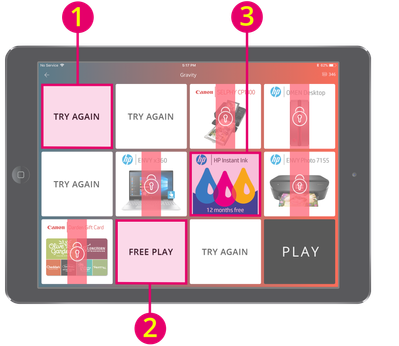Play for rewards in the Gravity Game using SellPoints, Streak Bonus Plays, or Free Plays.
What Is the Gravity Game?
The Gravity Game lets you play for awards in SellPro. Each play costs 1 SellPoint, unless you're using a Streak Bonus Play or a Free Play.
How to Launch the Gravity Game
You can launch the game in three ways:
-
From the Home Screen: Tap a rotating award tile to force that award into the game.
-
From the PlayZone (Random Play): Tap Play at the top of the award list to enter a game with a random selection of awards.
-
From the PlayZone (Specific Award): Tap Play on an unlocked award to force that specific reward into the game.
How It Works
Once the game launches:
-
Tap the Play tile in the bottom-right corner.
-
Tiles will fall—your result depends on the last tile standing:
-
Try Again – No reward, use another play to try again.
-
Free Play – Earn a bonus play without using SellPoints.
-
Award – Triggers a timed pop quiz based on the courses linked to that award.
-
Answer all quiz questions correctly to earn the award. Tap Claim, and you’ll receive a confirmation email with next steps.