Campaigns
Campaigns are where you’ll find themed sets of tasks that help you discover new brand content and unlock rewards. Completing a Campaign gives you extra chances to earn in the PlayZone or claim rewards in the ProShop.
How to Access Campaigns
You can open Campaigns from:
-
The Home screen tile
-
The bottom menu
-
The side menu
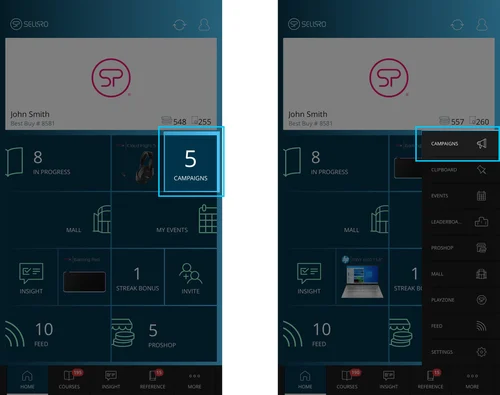
What You’ll See
Each Campaign shows:
-
Campaign name and hosting brand
-
End date and time
-
A short description
-
A progress bar
-
Icons showing whether the reward is in the PlayZone, the ProShop, or both
Tap any Campaign to view its reward(s) and the list of tasks you need to complete before it ends.
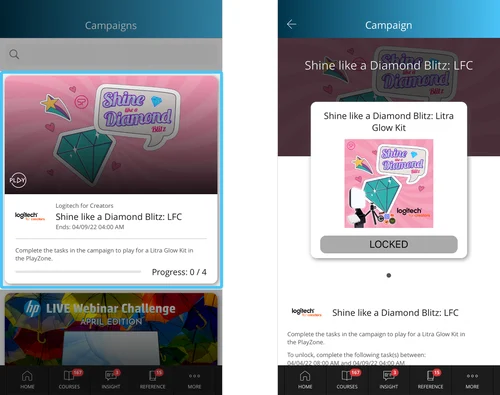
Types of Tasks
Campaign tasks can include:
-
Certifying on courses
-
Attending events
-
Completing insight surveys
-
Opening reference files
-
Inviting coworkers to join SellPro
Complete all listed tasks to unlock the Campaign reward.
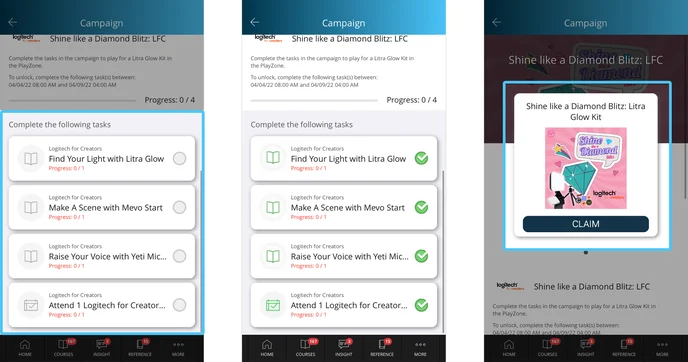
Invite-Focused Campaigns
Some Campaigns focus on helping more associates join SellPro. If you participate in one of these, you may see tasks like:
-
Invite coworkers to join SellPro: Share your unique invite link. You earn credit when someone creates an account through your link.
-
Invitees verify their profiles: You earn additional credit when your invitees complete signup and claim their award.
Important: If multiple invite-focused Campaigns are active, your invites will only count toward one Campaign. Make sure you share the invite link from the Campaign you want to participate in.
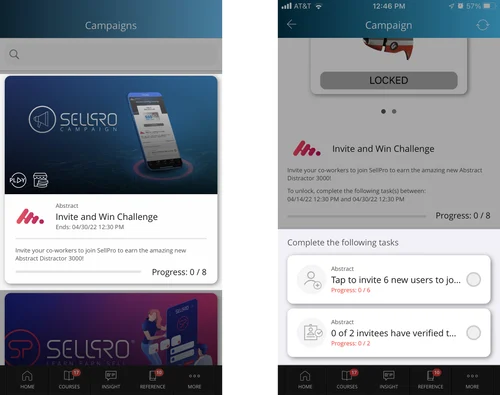
Unlocking Rewards
Once all tasks are complete:
-
If the reward is in the PlayZone, tap Play to jump straight into Gravity Game.
-
If the reward is in the ProShop, you can claim it directly from the Campaign screen.
Thank you for being a part of SellPro community. If you have any questions, please check out the other Knowledge Base articles or contact us at support@sellpro.net. We hope you're having fun learning and earning!
Was this article helpful?