You can access your profile settings either by tapping the profile icon in the upper right portion of the home screen, or by swiping left in the area just beneath the refresh and profile icons.
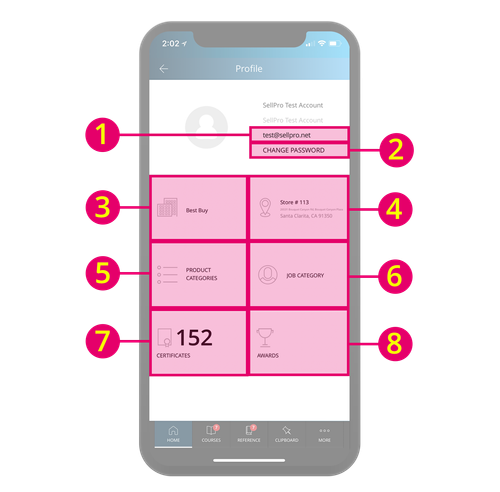
Once you're in your profile settings, you can do the following:
- Change your email address
- Change your password
- Change your employer
- Change your store #/location
- Adjust your product categories
- Adjust your job category
- View all of your course certificates
- View all of your earned awards
