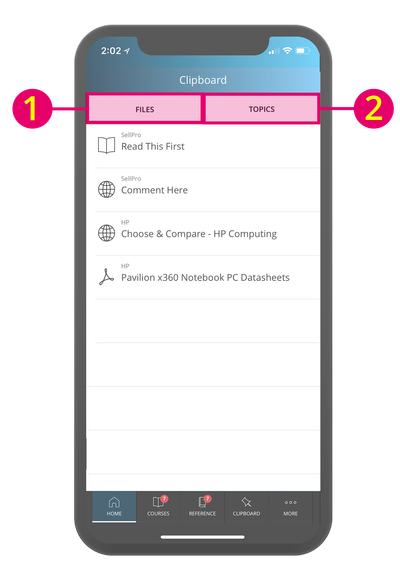You can find course topics and folder files you’ve saved in this screen. A small “pin” icon can be found in both on the top right of individual course topics...

... as well as to the right of Reference Library files.
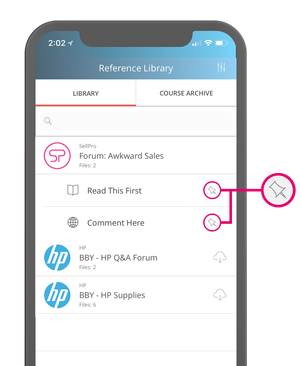
After tapping the pin, those topics and files will be saved in the Clipboard for quick access. Reference library files will be found under the “Files” (1) tab, and course topics will be found under the “Topics” (2) tab.