Invite other sales associates to join SellPro by using the Share feature, and earn additional SellPoints. It's easy!
A great way to earn additional SellPoints to use in the PlayZone or ProShop is by inviting other sales associates to join SellPro. You can do this right from the Home screen. If those you invite create an account using the signup link they receive, you'll both earn SellPoints.

How to invite:
- Tap the SHARE tile on the Home screen.
- From the share options menu that appears, select how you want to send your SellPro invite. This will automatically generate a message and unique hyperlink that you can send to the invitee, either as a text message, email or social media post.
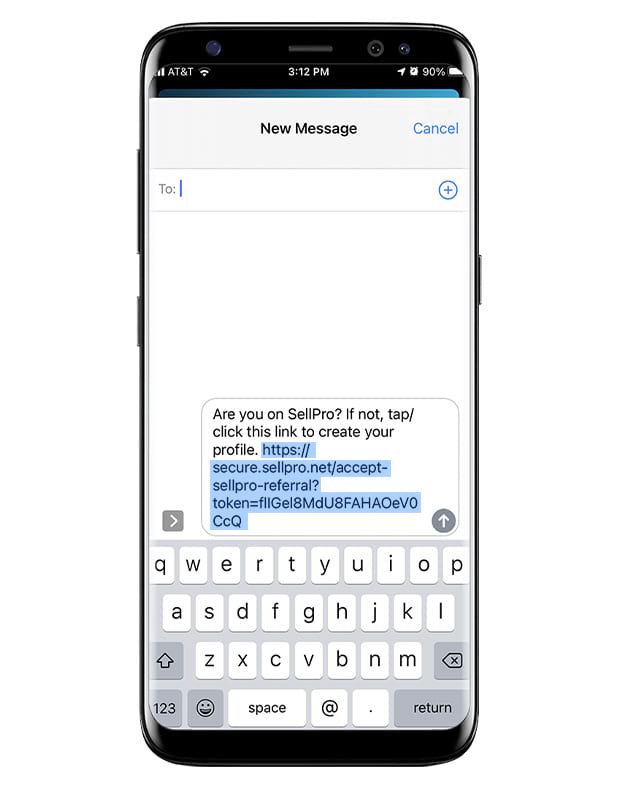
- When the person you have invited follows the link and they create a SellPro account, both you and the invitee will receive 5 additional SellPoints. It's just that easy!
