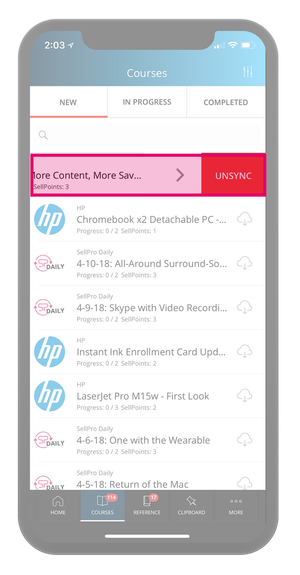If a course or Reference Library folder has a cloud icon to the right of its title, the content has not been synced to your device and you won't be able to view it. To sync these specific content items to your device, tap the cloud once to download/sync its contents. Once synced, you can access the content both on and offline.
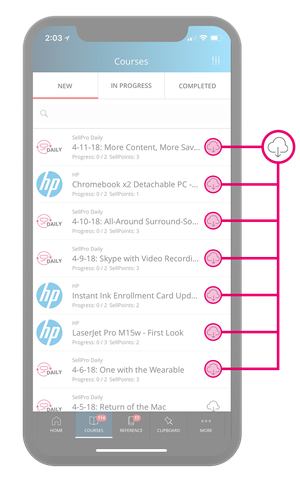
If you wish to unsync a content item, swipe to the left and tap the “Unsync” button.